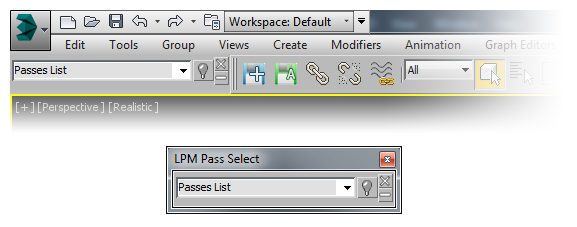Pass select window – is a floating window that can be attached to any panel. It displays the name of the current pass, and contains a list of all passes. Choosing from a list any pass, you make it current. And further render previews will use this pass. To display the pass in the viewport you need to press the button with the light bulb. You can also activate the automatic preview the pass in the viewport by clicking the button with the light bulb while holding shift. After that button constantly pressed and when any selected pass will be automatic previewed in viewport.